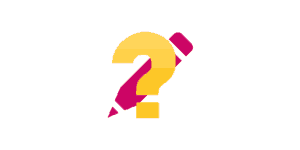A blog is the hub for all your content. While we’ve come to associate blogging and inbound marketing with writing – it’s easy to forget the other forms of content businesses can use for promotion.
Webinars, ebooks, images, videos and podcasts all have their place in inbound marketing. But the reason why blogging is so commonly used is because a) it’s been around for ages, so we’re used to it and b) it’s incredibly easy to start blogging.
Today’s topic is Podcasts – a digital audio or video file that can be downloaded from the web to a media player or computer. Podcasts are focused on a specific topic, with listeners able to subscribe via RSS.
Podcasting gives you another outpost to deliver content in an audio format. What’s more, you’re able to reach people in places where blog content would be dangerous and inconvenient. You wouldn’t jog and read blog posts at the same, but you would listen to audio content.
Podcasts often are overlooked because people think that a major recording studio is needed. But as you’ll see with this checklist – starting a podcast can be a relatively easy process.
How To Start Podcasting
Equipment
First things first – make sure you have the necessary equipment for recording. Luckily all you need is a computer, headset, and a microphone.
On the software front, you’ll want to have an audio editing and recording program.
For Windows users, check out Audacity (Free). For OS X users, Garageband comes preinstalled on all MacBooks and iMacs.
In this video Pat Flynn from Smart Passive Income compares microphones and talks about some of the practicalities of podcasting.
Podcasting Tutorial – Video 1: Equipment and Software
Audio from video
Starting a podcast can be easier than you think. Have you got a presentation, interview or lecture recorded on video? Simply export the audio from the video and you now have your first podcast episodes.
Seth Godin’s Startup School podcast is a perfect example of this.
Listen to other podcasts
Each podcast has its own style, and yours needs one too. Browse through the iTunes library for podcasts focusing on your topic and the ones you’re already subscribed to. You’ll notice some incorporate a lot of humour, like the Get It Done Guy podcast does. While others take on a more professional approach, such as Michael Hyatt’s podcast.
Decide the length
Podcasts can range from 5 minutes in length to well over 1 hour. Depending on your topic, you want your podcast to be long enough to get your message across. Another thing to consider is to make your podcast cover the length of a jogging session or a commute.
It’s really up to you and there’s nothing wrong with a 5 minutes podcast as long it delivers value.
Submit to iTunes
There are other directories you can submit to such as Podcast Alley and Stitcher. However Apple’s iTunes is the most popular and considered the go-to place for podcasts.
For more information on where to submit a podcast check out: Top Podcast Directories and How to Get in Them
Plan your podcast episode
Before you get started with recording your episode, plan out what you’re going to be talking about. Having a structure in place makes you stay on topic and helps you remember everything you need to cover.
You also want to jot down any links and people you’re referencing in the podcast so that you don’t forget.
Use your blog
Another benefit to planning out your episode, is that you won’t have to transcribe it later on. And you can use it as show notes when you publish it on your blog. Giving you another way to get the word out about your recent podcast.
Use music in moderation
Using music is a great way to start and end your podcast. Other than that, there’s no reason to put more tunes into it unless you’re a music podcast.
Avoid using music you do not own and don’t have permission from the owners to avoid legal problems.
You can use GarageBand’s free music selection, Fiverr.com for voice over and Freesound for sound effects. You can also search SoundCloud for Creative Commons content to use.
Edit, edit, edit
Here is where you edit out those awkward silences and moments when you’re thinking of what to say. This happens occasionally when you interview guests. Take a moment to listen through it and clean up any unnecessary sounds.
A podcast can be your very own radio station, you set the schedule, you decide the theme and pick the guests. It can be about anything that interests your target audience.
Here some things you can do with a podcast:
- Expand on a blog post
- Interview an expert
- Talk about recent industry development and how it affects your audience
- Topics you’re passionate about
Just like blogging, it takes commitment for it to deliver results and become a success. Starting a podcast can help you expand your audience reach and strengthen your relationship with them.
What are your thoughts on podcasting?
Photo by laffy4k