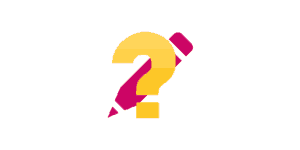While a blog is your home base for all your inbound marketing – your social media presence represents all the outposts you set up online to reach your target audience.
Since we use social media in our personal lives, it’s easy to forget the business objective behind it. After all it’s all about getting customers in the end. And the more people you reach, the higher chance you have of attracting more business for yourself.
Reach can be defined as how many people (including the network of everyone who reposted your content) see your social media updates.
The reason why measuring your social media reach is important is because it helps determine how your content is performing. It also lets you see how many people coming into contact with your business.
So, what metrics do you need to start measuring? Here’s a short list of metrics you want to check every month to see how well your business is doing on social media.
Social Media Metrics To Measure Your Reach
LinkedIn does a good of breaking down your audience into demographics. It delivers information about the seniority level, job role, location, and industry of everyone who’s following your Company Page and in the Groups you own.
To start measuring your reach on LinkedIn pay attention to these metrics:
- Number of Group members
- Personal connections
- Total impressions for Company page for last 7 days
- New followers last 7 days
The useful thing with LinkedIn’s demographic is that it helps you determine if you’re reaching the right people.
Pinterest lets you “pin” images and videos from your favorite websites onto a virtual pinboards. It also recently launched Pinterest Web Analytics to help you measure your performance on the social network.
Here are five metrics to look out for:
- Total number of followers
- Pins from your websites
- Number of Repins
- Number of followers repiners have
- Impressions and Reach
One thing worth pointing out is in order to access Pinterest Analytics, users need to first verify their website. The process is very simple and involves either uploading a HTML file or using a META tag See Verify website on Pinterest for more detailed instructions.
Google+
EDIT: Google+ was shut down in 2019.
Google’s social network can be considered be in its infancy, considering its launch back in June 2011. So the amount of data available is somewhat lagging behind other social networks.
For a basic idea of how you’re doing on Google+, take note of these metrics:
- Number of people who have circled you
- Circles of folks who shared your content
- Number of circles your Business Page has been added to
Google Ripples is something you also want to look into. It can be accessed by clicking the drop down menu on a publicly shared post.
The neat thing with Ripples is that it allows you to see how your posts are shared and identify the people who shared them. It also provides you with statistics how your post has been shared over time.
Tracking your metrics on Facebook is easy! Page Insights are conveniently located on the dashboard and you’ll immediately be presented with the relevant data.
For a breakdown of your audience reach, take a look at these metrics:
- Total page Likes
- Friends of Fans
- People Talking About This
- Weekly Total Reach
- Engaged Users
- Click-through rates
You can also export the data into an Excel file, where you’ll have access to another useful metric “Lifetime Post reach by people who like your Page.”
This fast paced microblogging social network doesn’t give you much analytics to dive into unless you’re using URL shortener such as Bit.ly, Buffer or Ow.ly.
Nevertheless here are the stats you want to check out:
- Your total followers count
- Followers of people who retweeted your content
- Number of mentions you received
By measuring these metrics you’ll be able to spot which social network delivers the most value in your campaigns.
What about you? Tell us what social media you’re tracking and find most valuable in the comments below.
Image by Skakerman